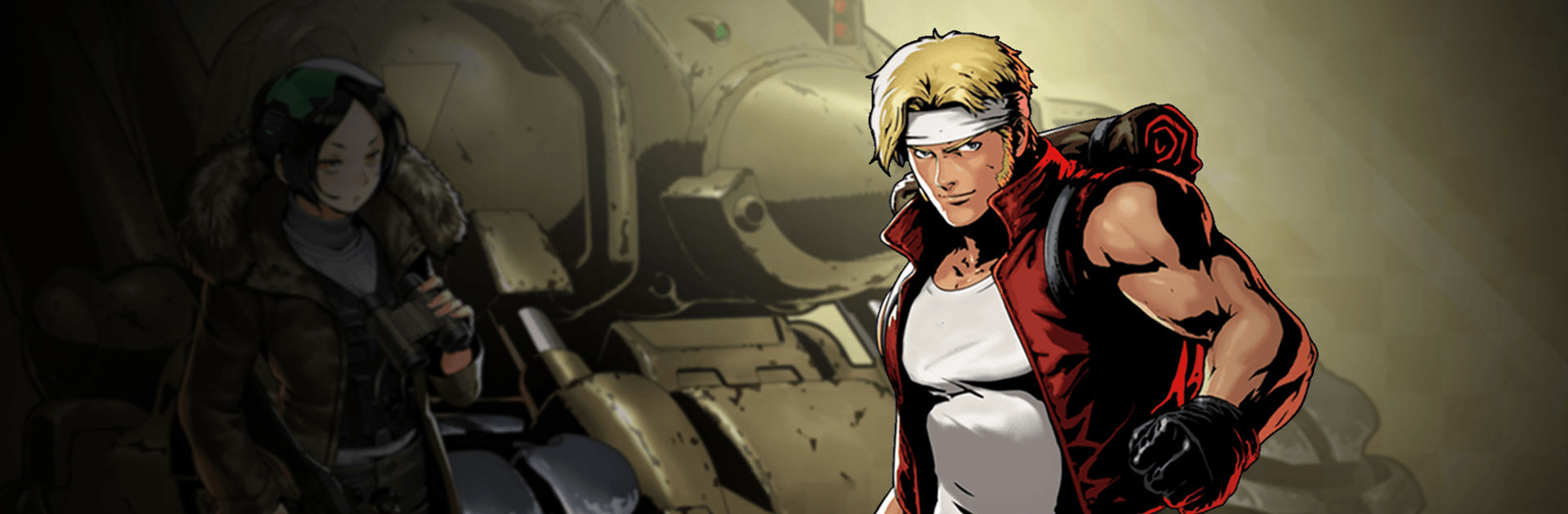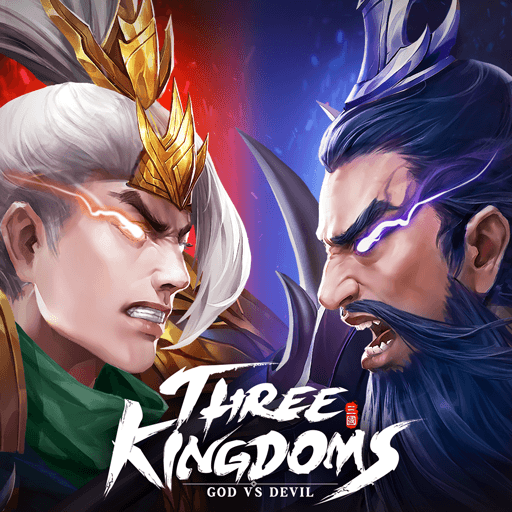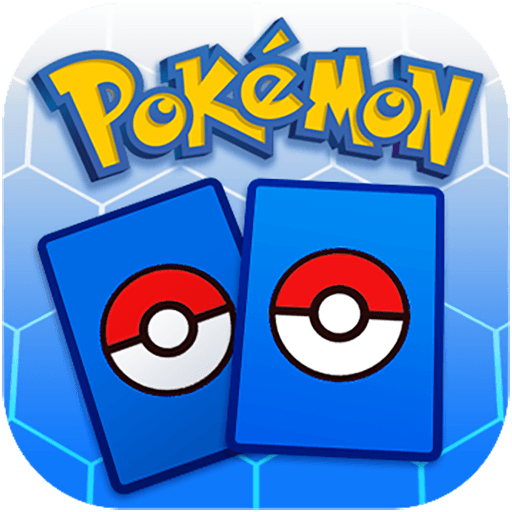Metal Slug : Commander ialah permainan kad yang dibangunkan oleh SNK HK. Pemain aplikasi BlueStacks merupakan platform terbaik untuk memainkan permainan Android di PC atau Mac bagi pengalaman permainan yang lebih baik.
Bertahun lamanya Bumi melawan penceroboh dari angkasa dan kini planet telah kembali normal. Namun, keamanan tidak kekal lama. Pemimpin bumi mula membentuk pasukan askar kerana perang antara wilayah telah mula berlaku di merata tempat. Ini masanya untuk bersedia menghadapi ancaman, wahai Komander. Takdir dunia kini di tangan anda.
Nikmati taktikal permainan Metal Slug yang klasik di platform Android di mana ia menampilkan semua babak, muzik dan mekanik kegemaran anda dari siri permainan yang terbaik. Hantarkan para pejuang menggunakan sistem dua barisan yang penuh strategik. Cipta formasi yang akan mencampak rasa takut ke hati musuh anda.
Jom main dan jadi Komander yang terkuat di dunia. Dapatkan mesin mecha yang berkuasa dan dominasi medan pertempuran. Ada banyak robot terhebat untuk anda kumpul dan gunakan. Permainan mobile game ini menampilkan taktikal permainan dengan kedalaman dan kompleksiti yang akan memuaskan hati para gamer permainan strategi.
Sekiranya anda tidak pernah main permainan seperti Metal Slug sebelum ini, anda mesti mencubanya – anda pasti tertawan! Selamatkan dunia dalam Metal Slug : Commander di PC dengan BlueStacks.