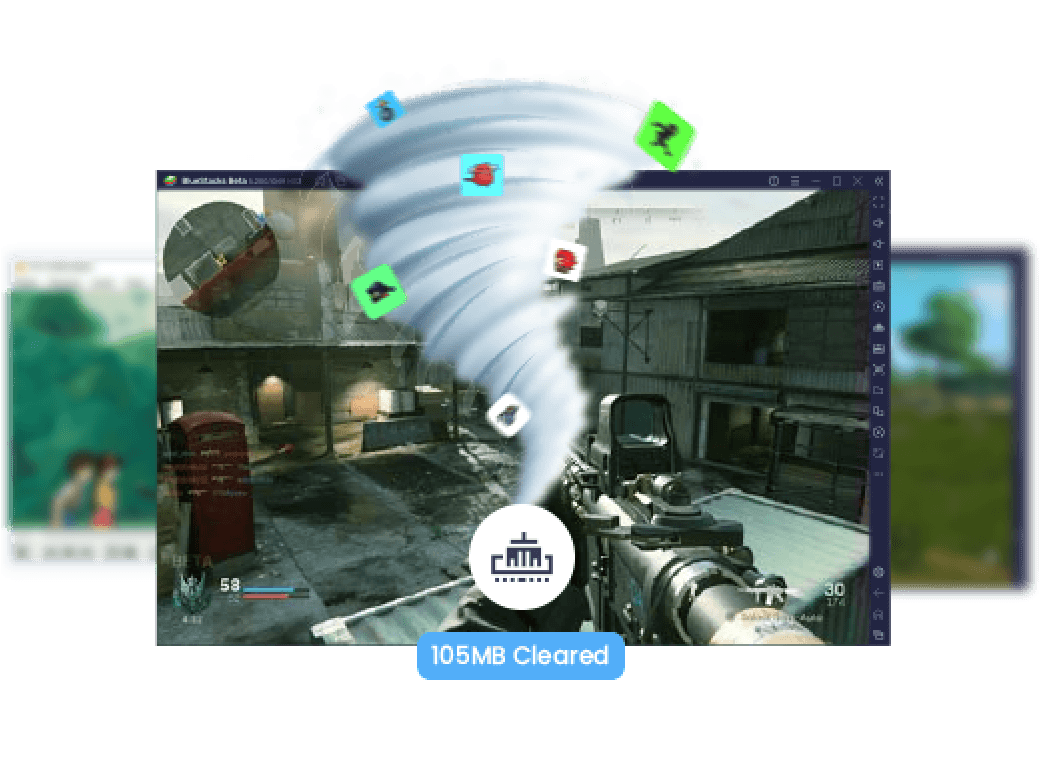-
เล่นเกมและแอพได้มากกว่าเดิม ด้วย Trim memory ซึ่งช่วยลดการใช้งาน RAM ได้ด้วยคลิกเดียว ลดการใช้งานหน่วยความจำของเครื่อง PC และทำให้คุณใช้งานแบบ multitask ได้ง่ายขึ้น
![ใช้งาน Multitasking ได้ง่ายๆ]()
-
พัฒนา System Performance
ยกระดับประสบการณ์การใช้งานบน PC ด้วย Trim Memory ลดการใช้งานทรัพยากรเครื่องและช่วยให้เครื่องไม่ช้า เล่น, stream, chat, หรือเรียนรู้ประสบการณ์ใหม่ๆ, อีกมากมาย แลดล็อกพลังให้กับคุณ![พัฒนา System Performance]()
-
เล่นเกมลื่นไหล
Play resource-hungry games without a worry in the world. Trim Memory reduces RAM consumption to the lowest possible, resulting in lag-free, smooth gameplay. Bring on the gaming marathons!![เล่นเกมลื่นไหล]()
How To Use Trim Memory
-
Click on the 'Trim Memory' icon or use Ctrl+Shift+T
![Trim Memory Step Image]()
-
This will reduce memory usage and you can continue to enjoy smooth gameplay
![Trim Memory Step Image]()

Note : You will need to click on the Trim memory only once in any particular instance.